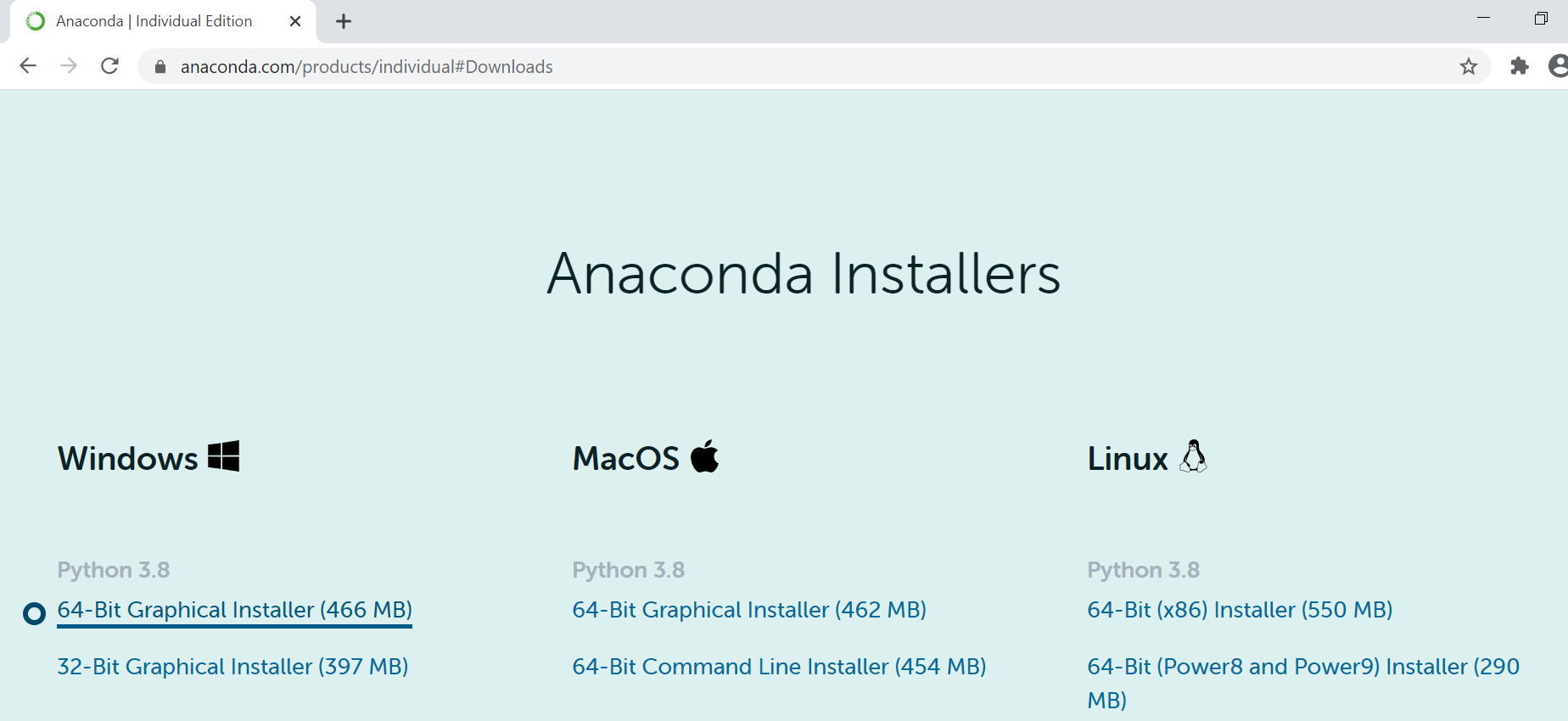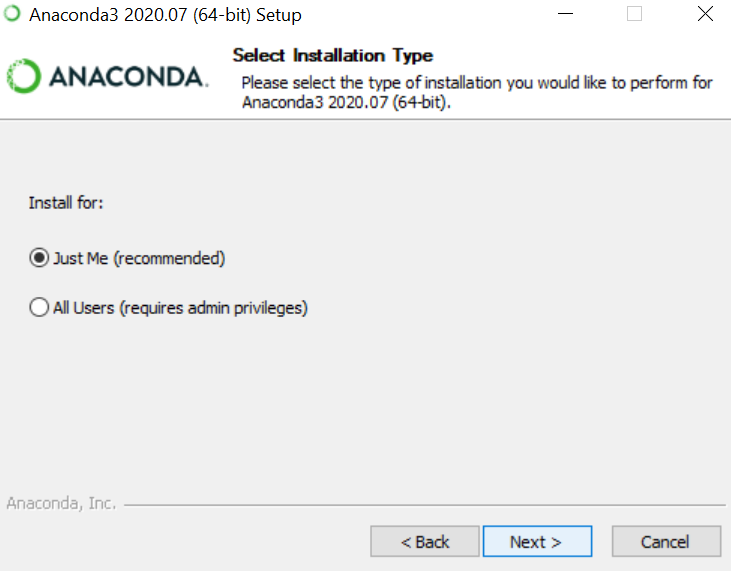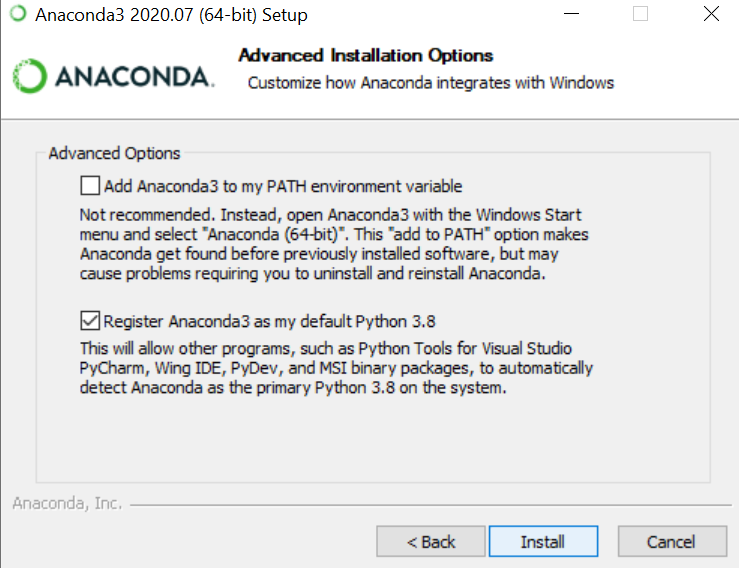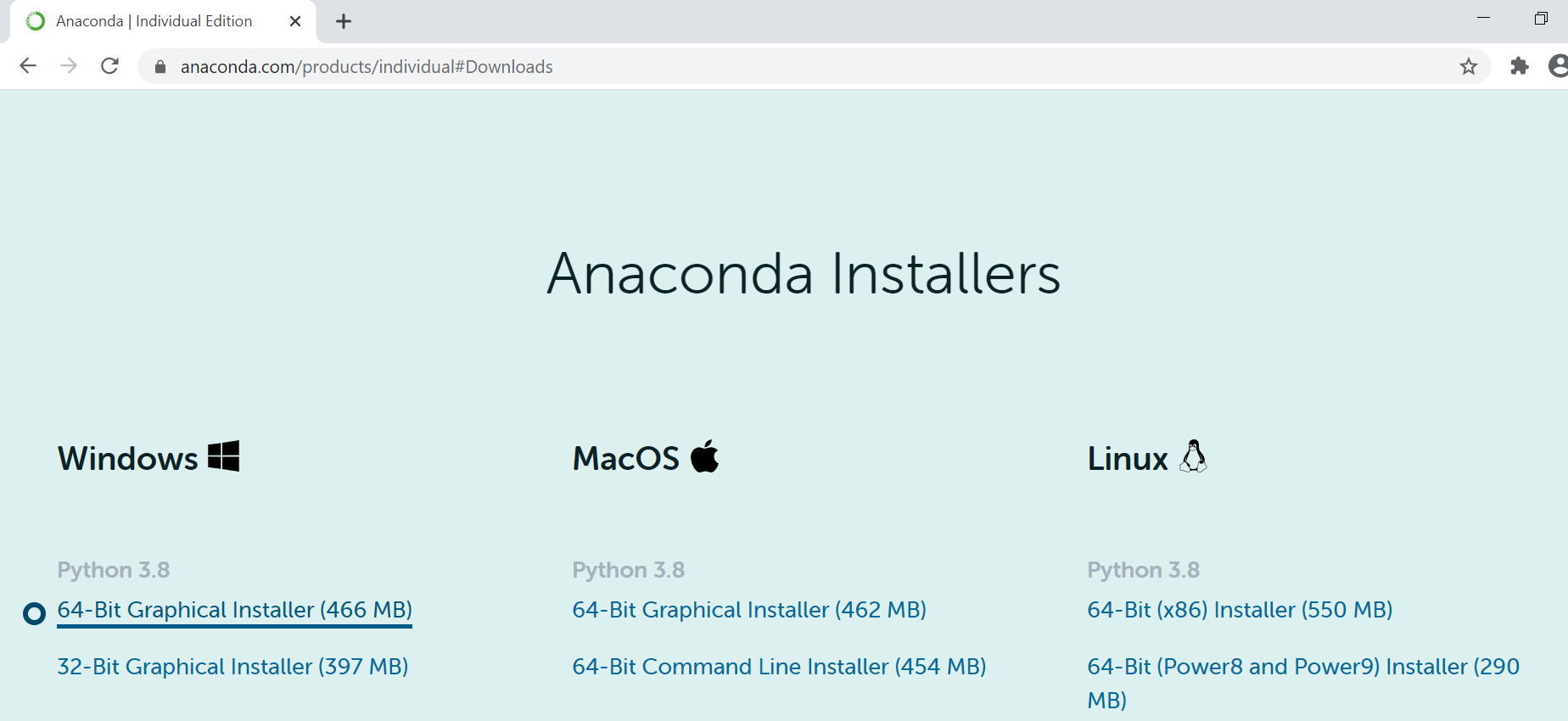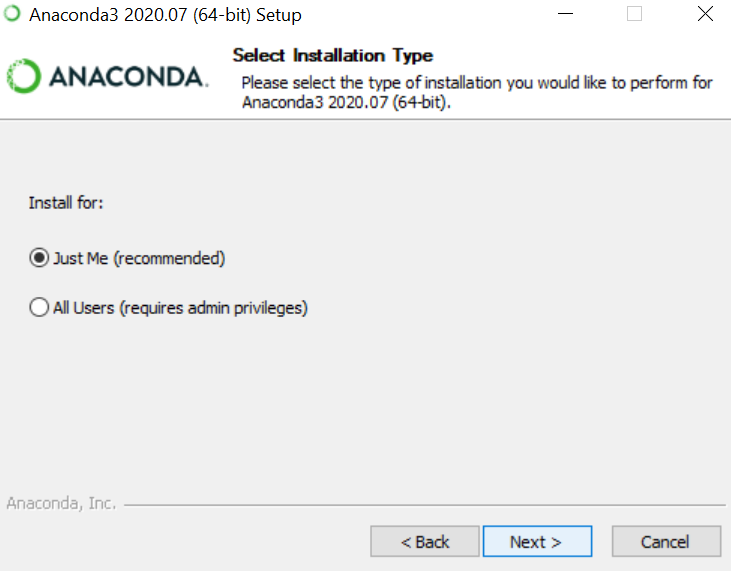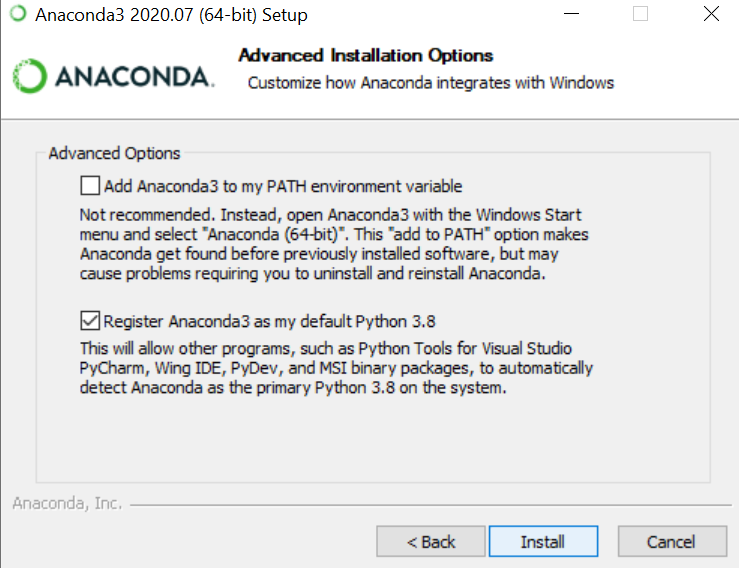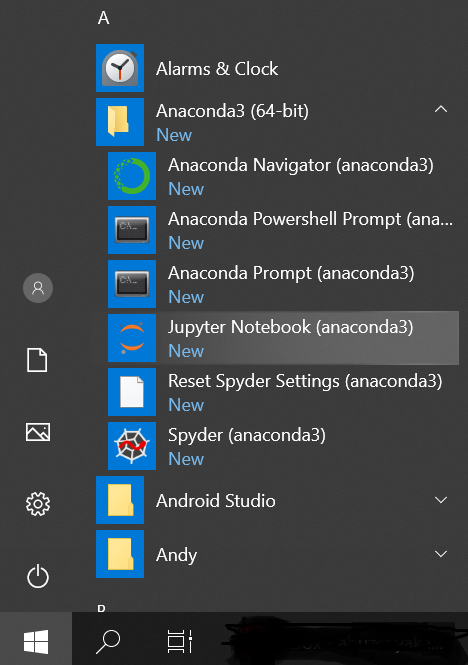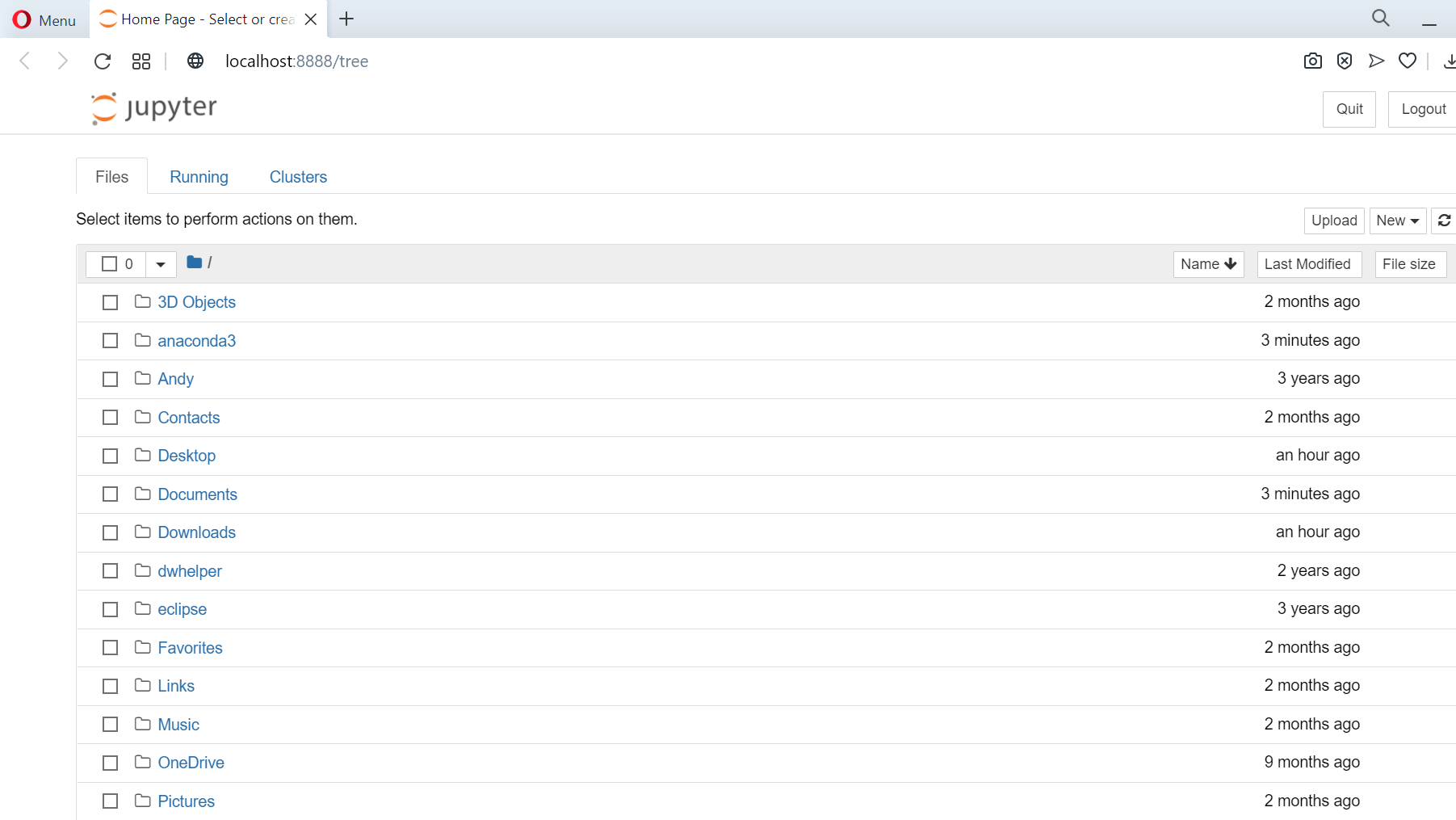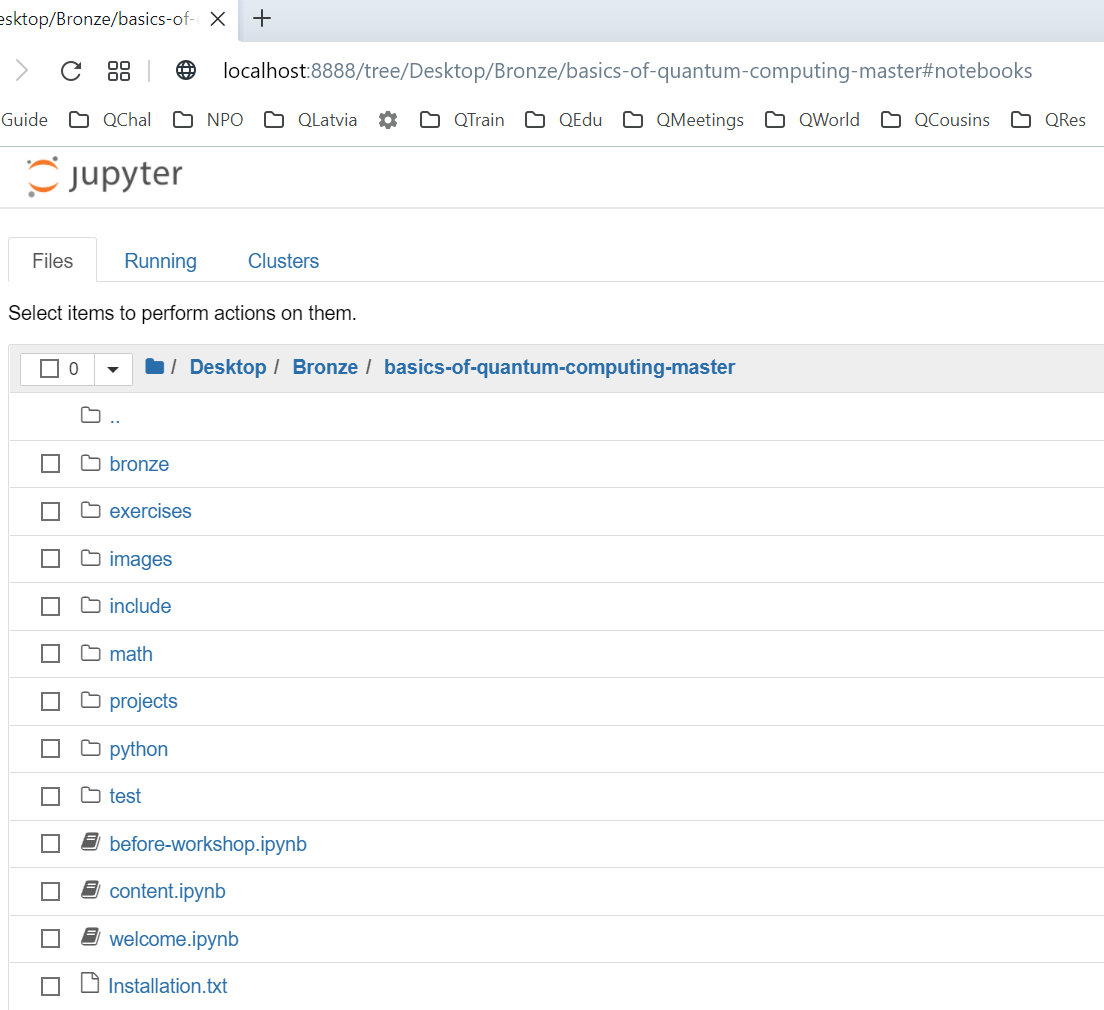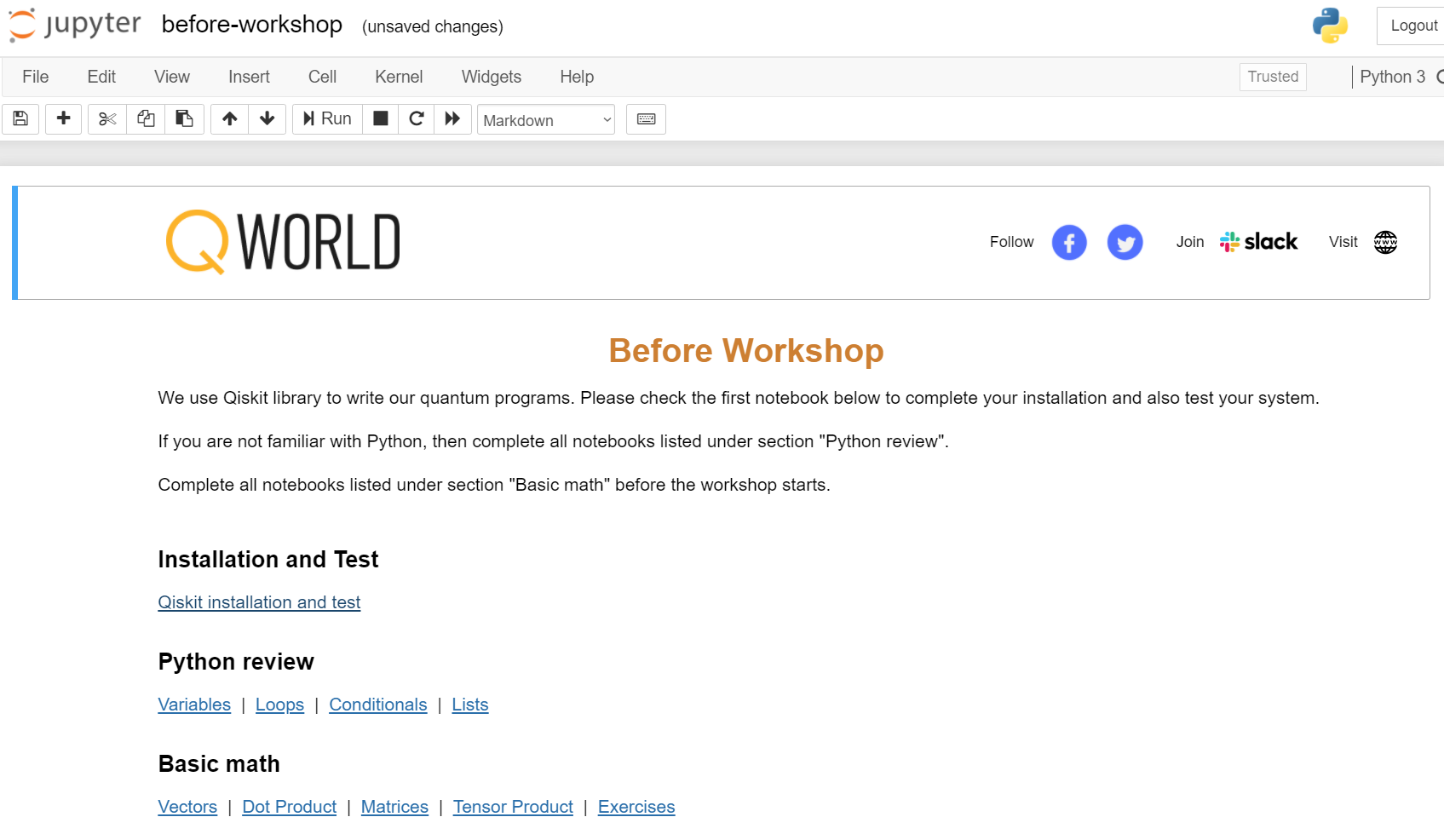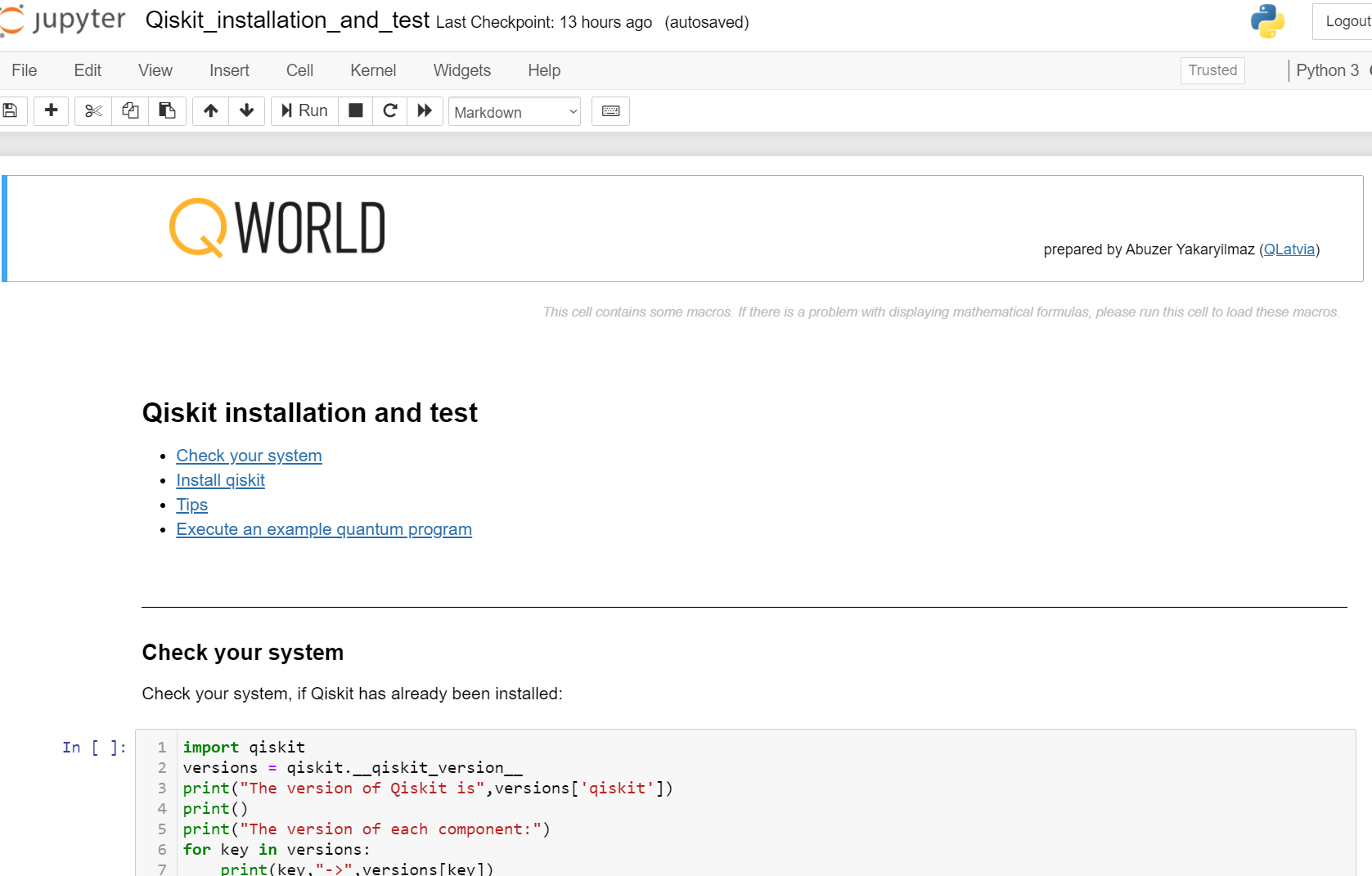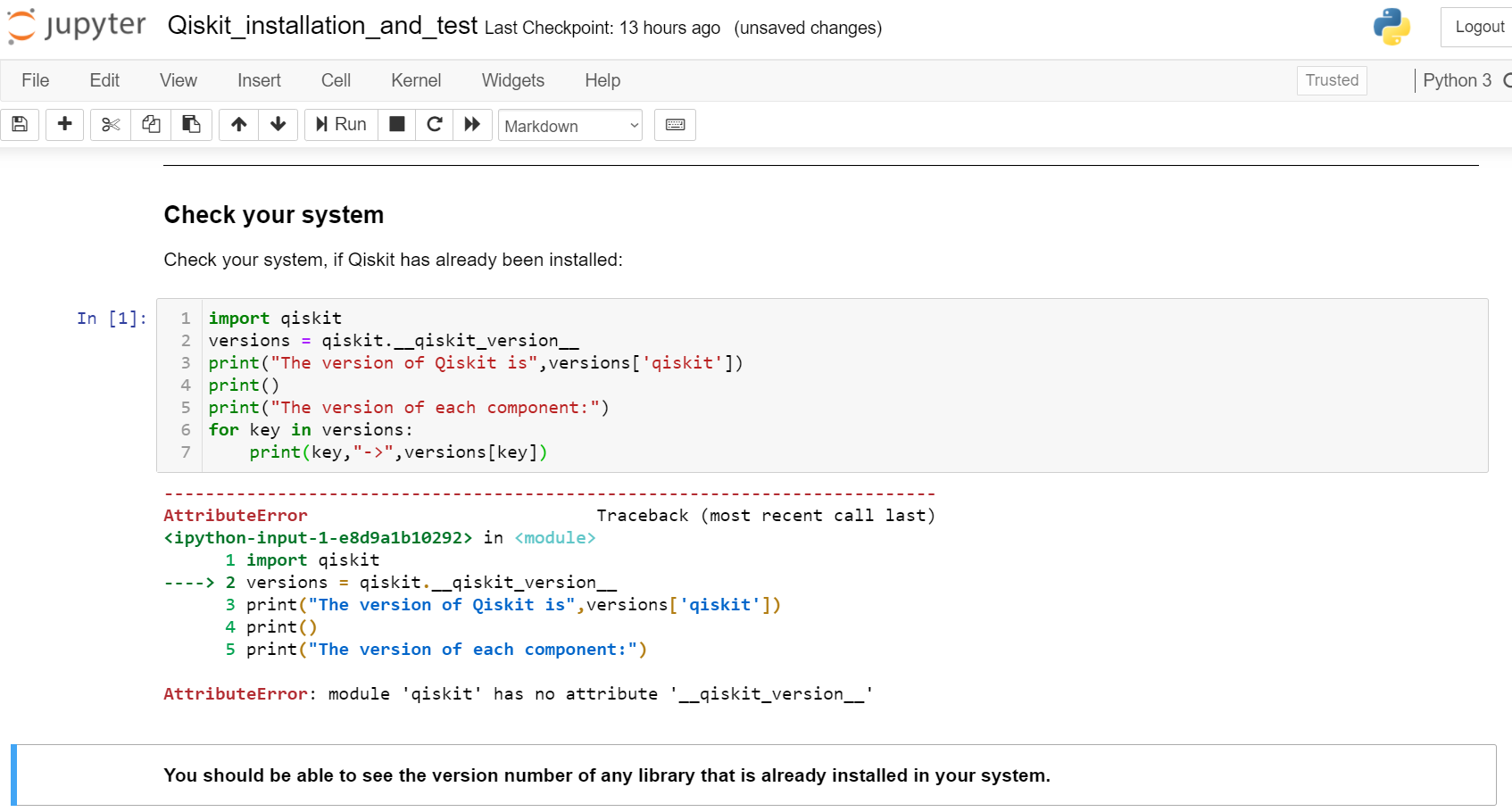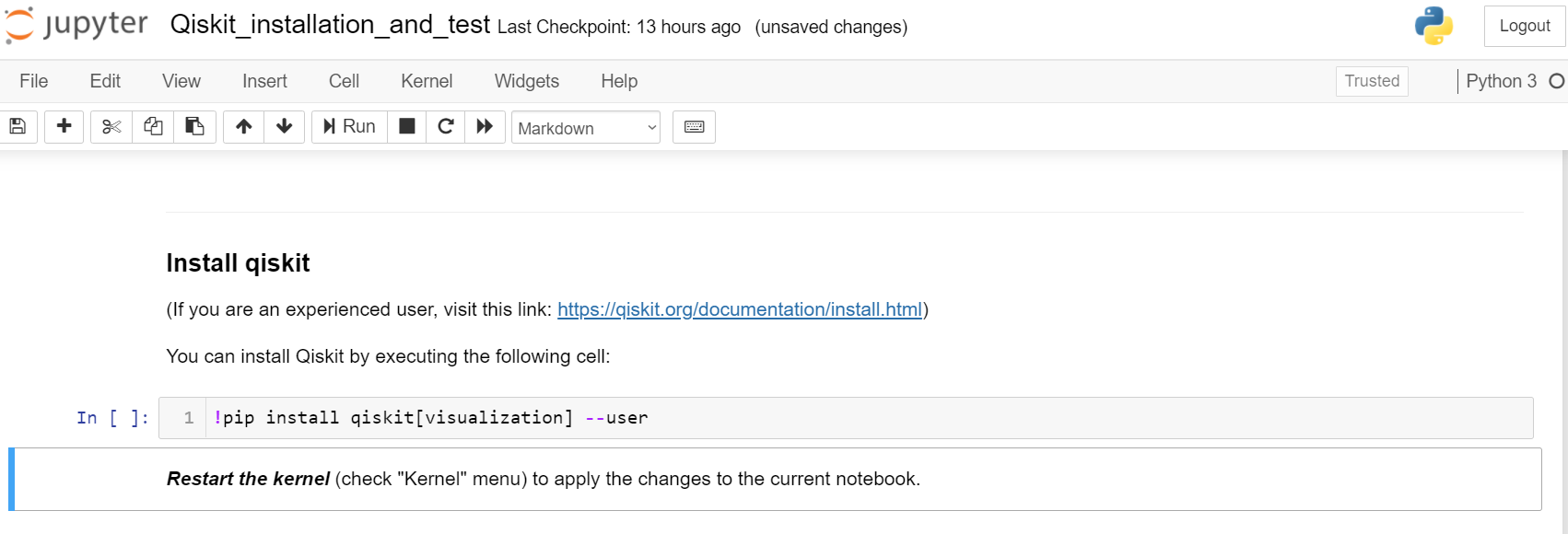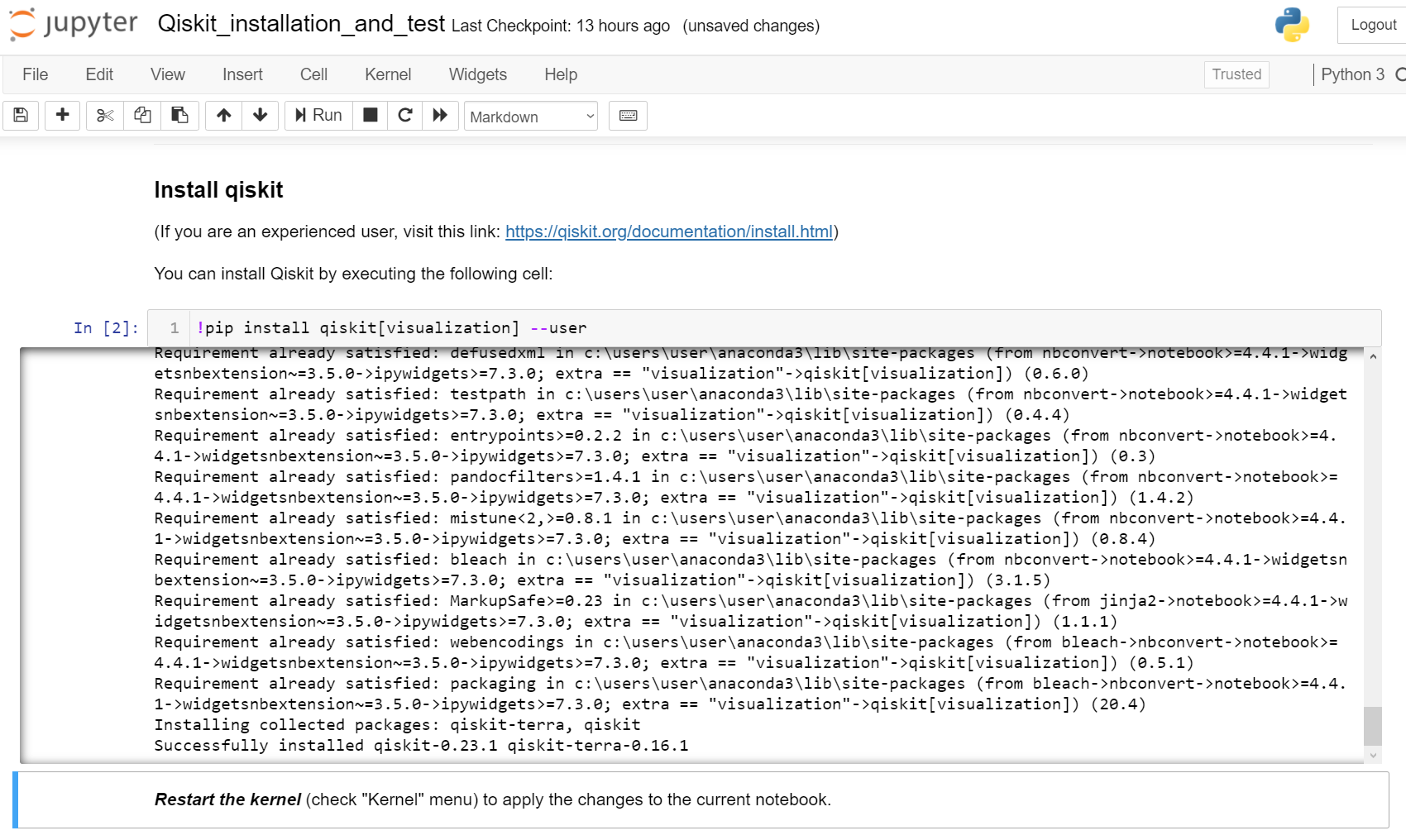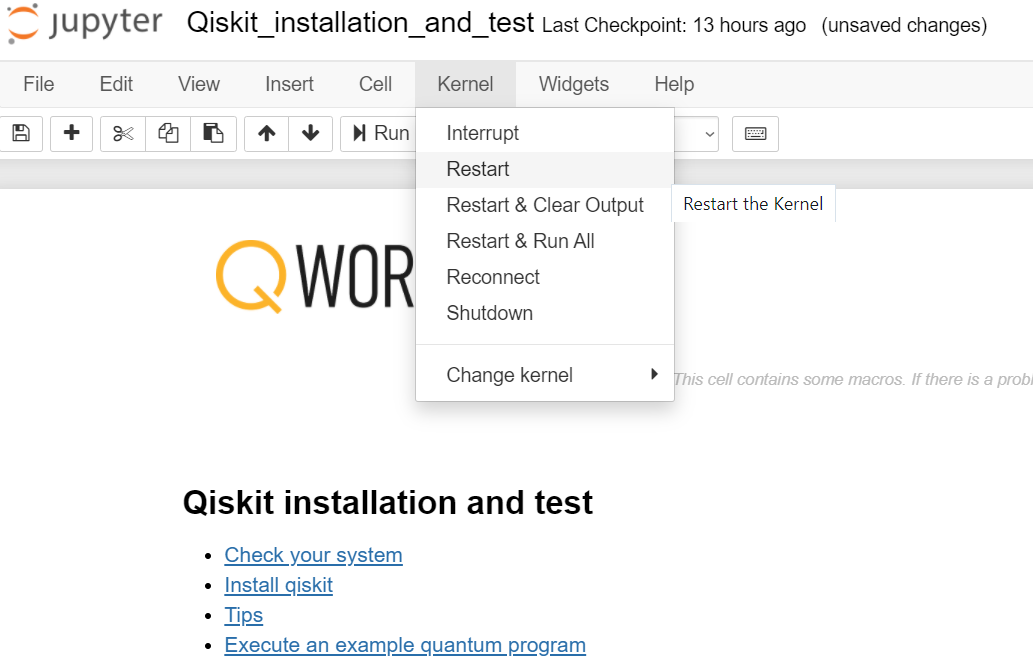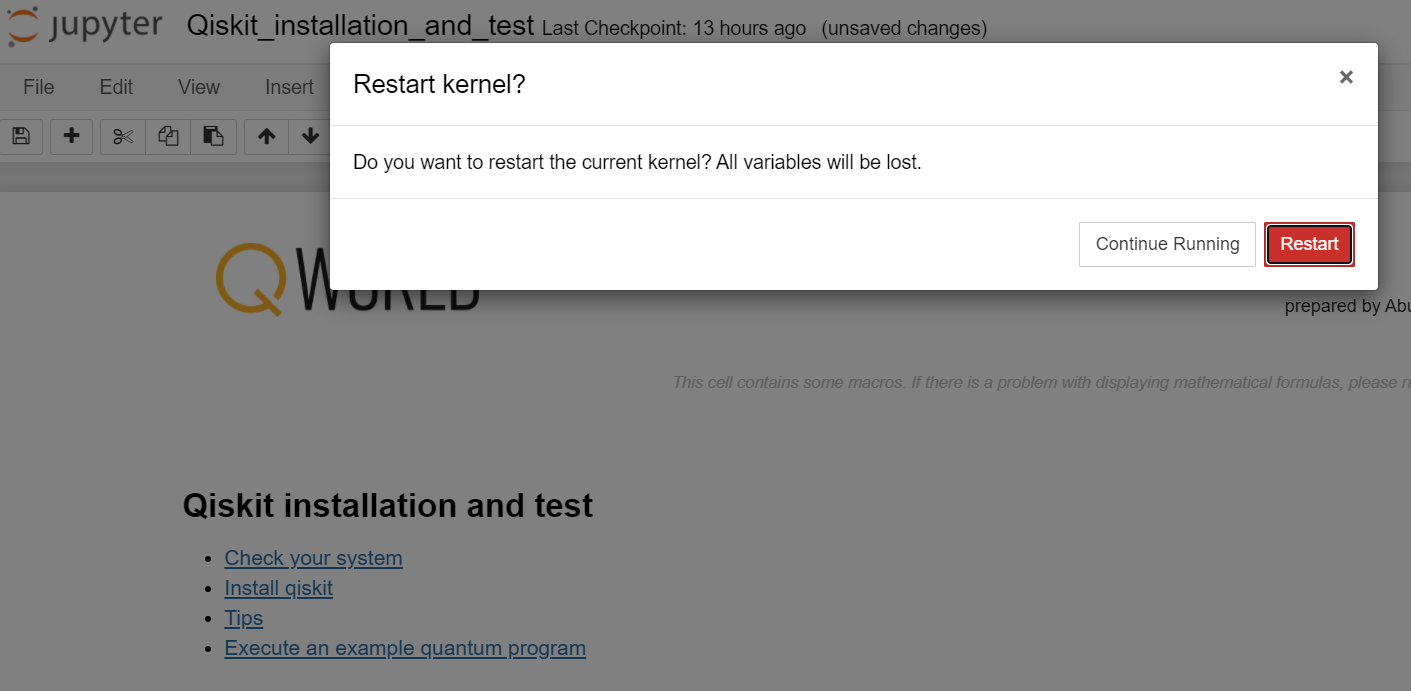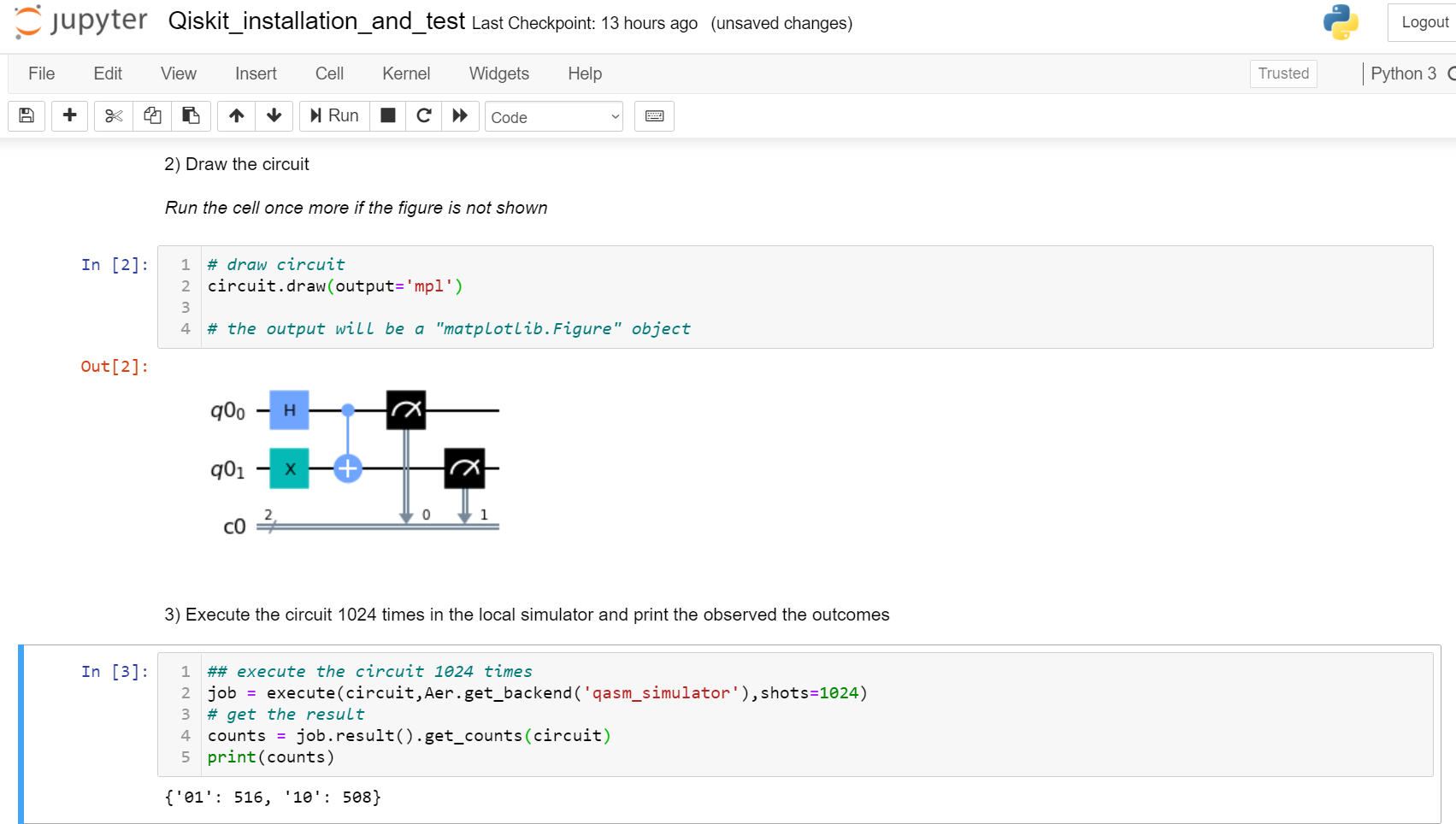Installation
(updated on November 18, 2020)
Bronze is a collection of jupyter notebooks.
We use pyhton (3.6+) as our programming language and Qiskit library to write our quantum programs.
The instructions here are for beginners!
If you have qiskit installed, you may skip the instructions here.
If you have Jupyter notebooks installed, you may install Qiskit library by yourself or using the instructions here.
Install Anaconda
- The easiest way to install jupyter notebooks and many python libraries is to install anaconda.
Download anaconda
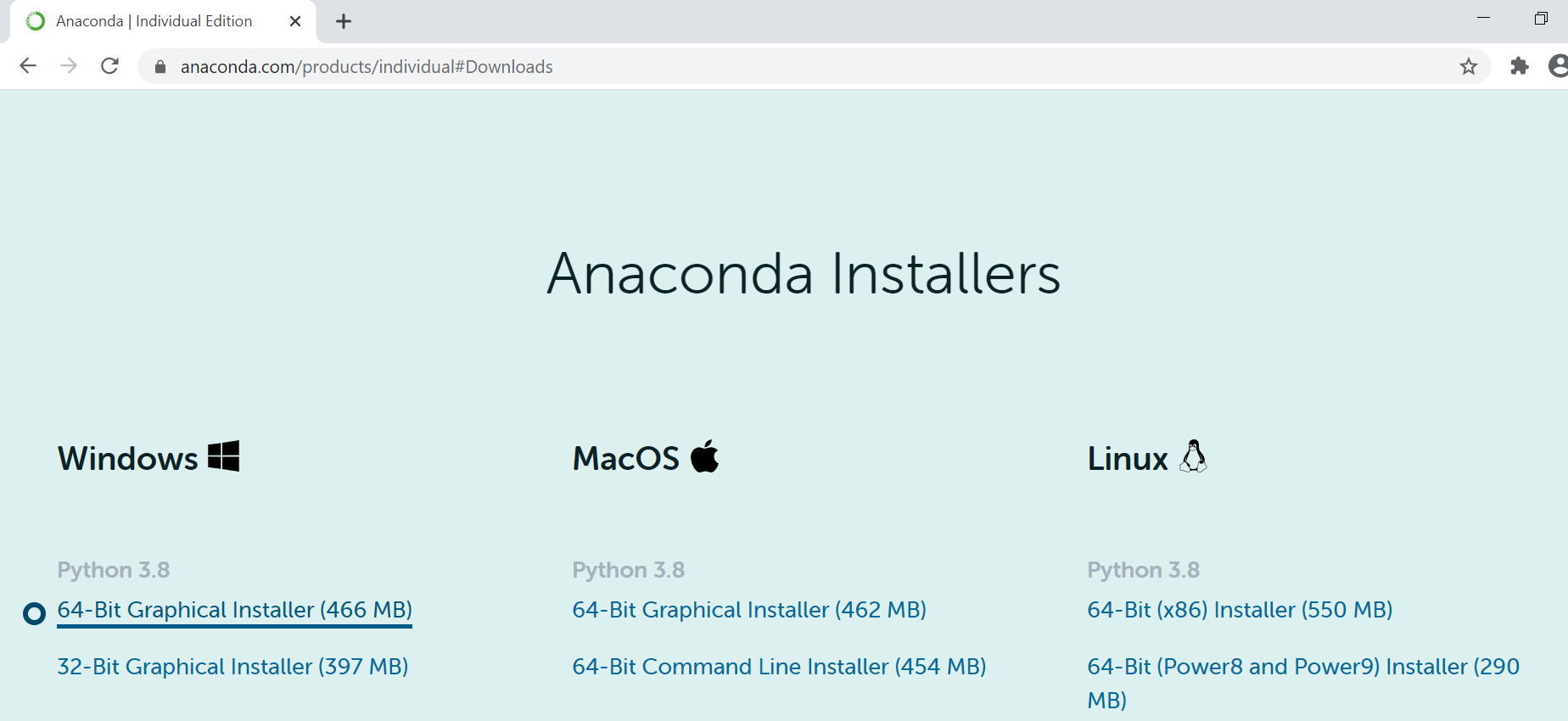
- We downloaded and installed the version for Windows (64-bit).

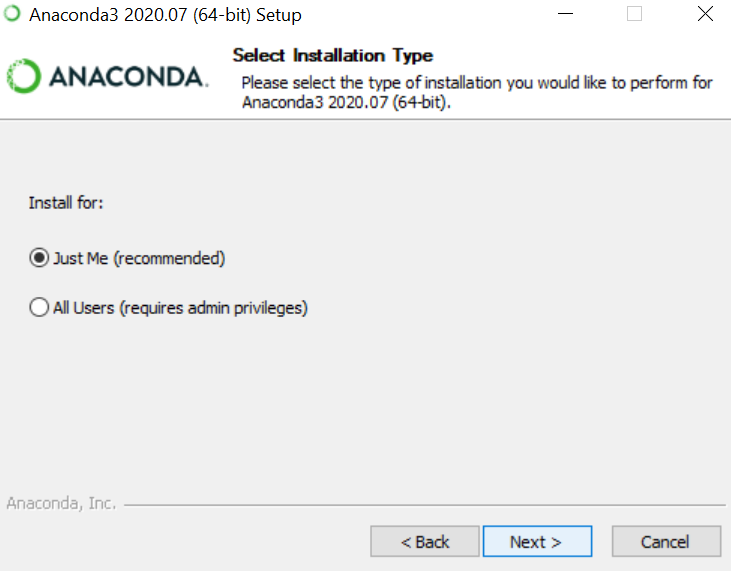
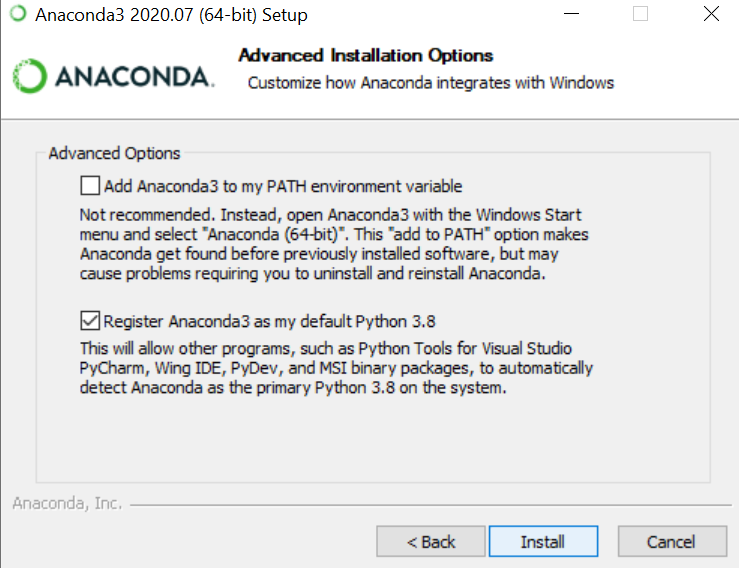
Jupyter Notebooks
- After installing Anaconda, execute Jupyter Notebooks from start menu. Then, the dashboard of Jupyter notebooks should be opened on the browser.
We suggest you to keep open the dashboard all the time!
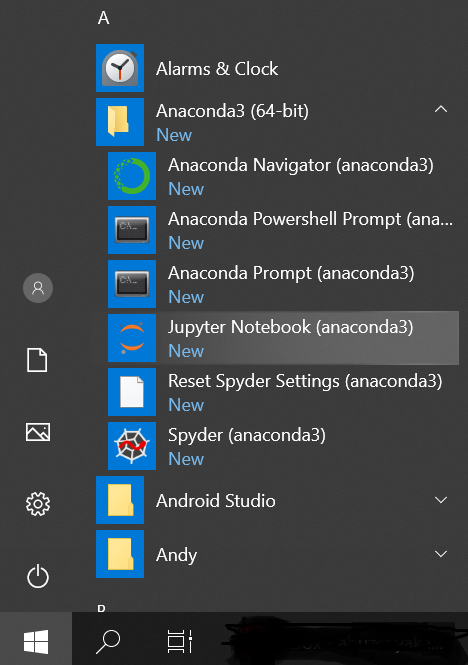
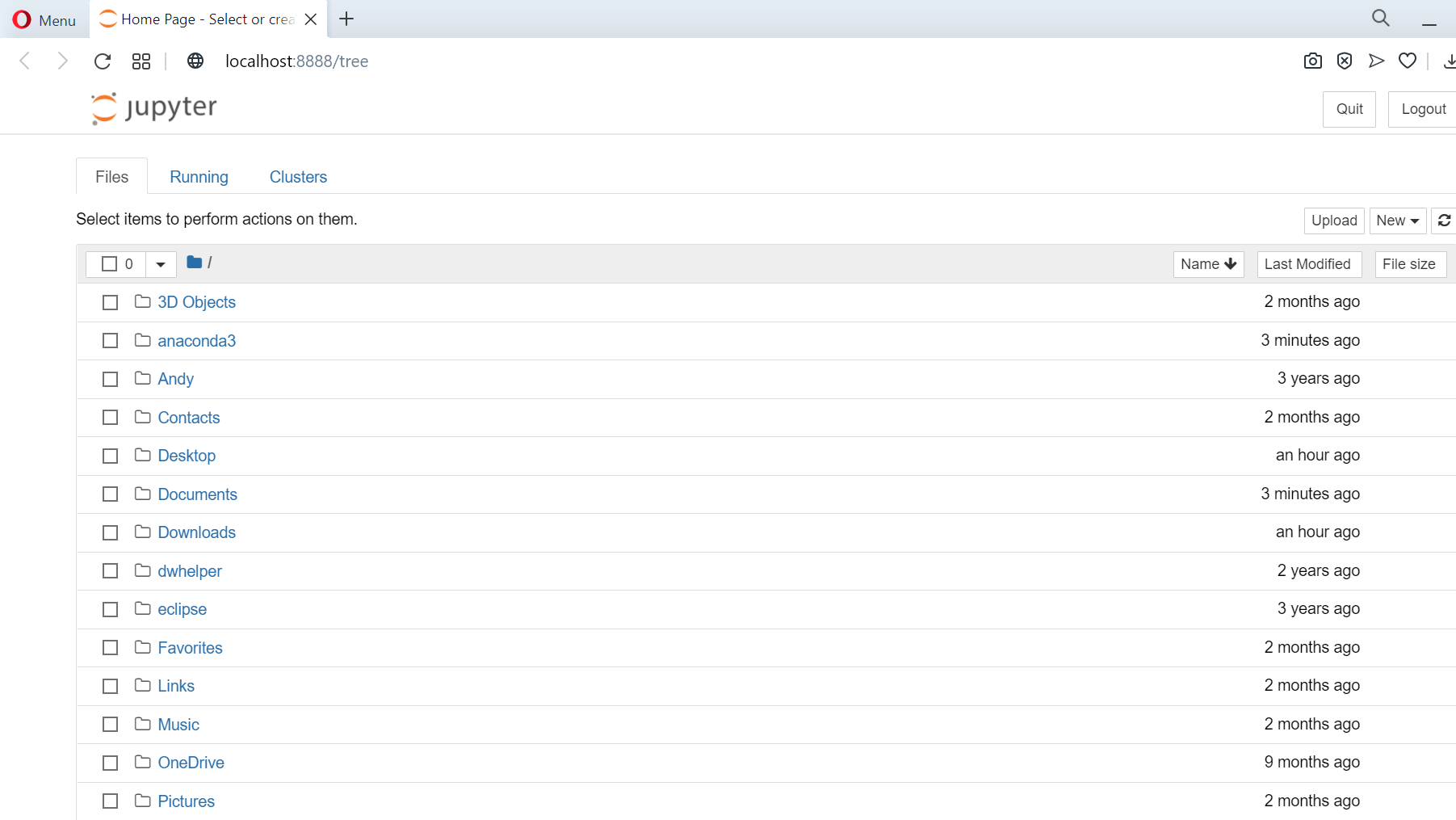
- The notebooks you will work with should be accesible from the dashboard, e.g., put them under a sub-directory of Desktop, Documents, Downloads, etc.
In the following example, we downloaded our zip file under "Desktop/Bronze" and then extract the files there.
Always extract the zip files before accessing from jupyter notebooks!
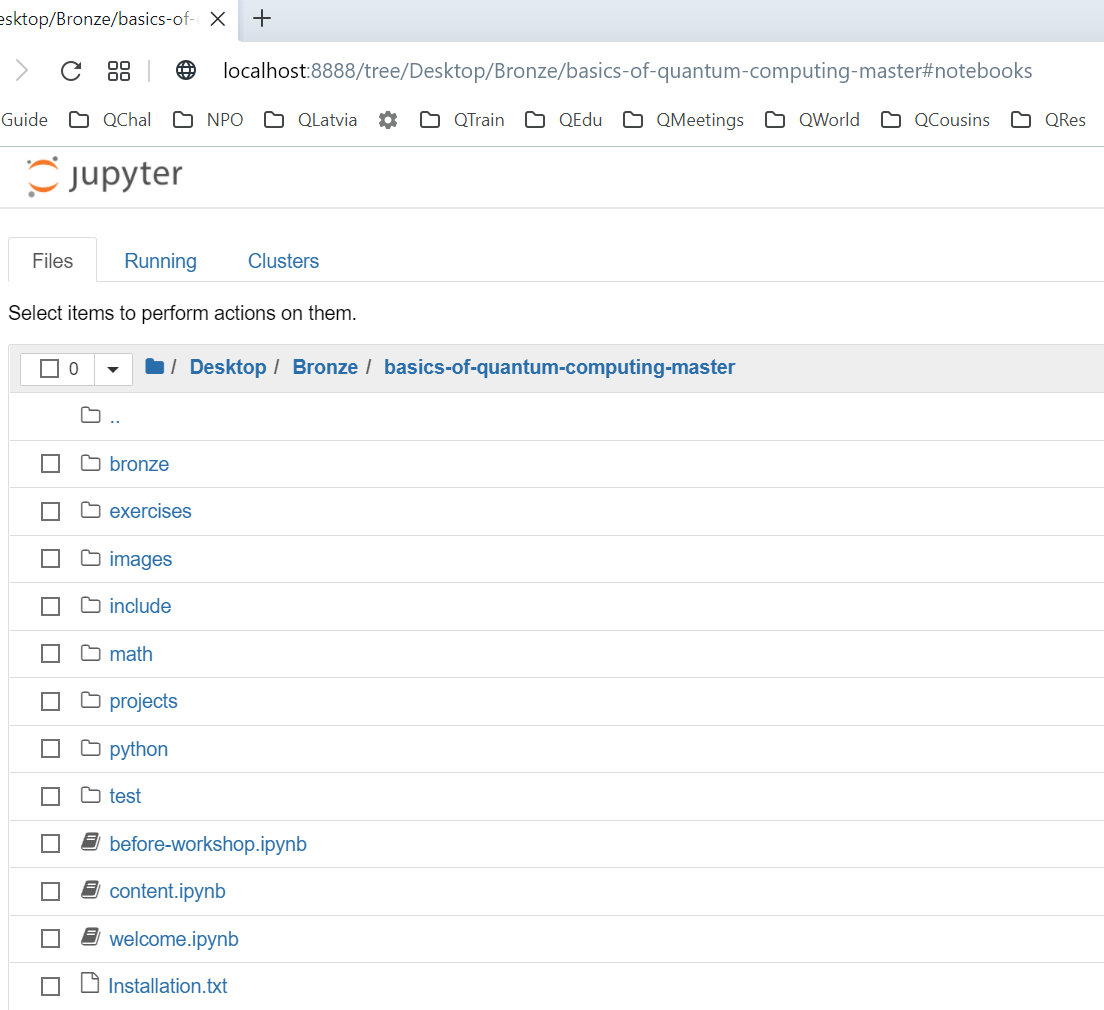
Install Qiskit
- Open the notebook "before-workshop.ipynb" from the dashboard.
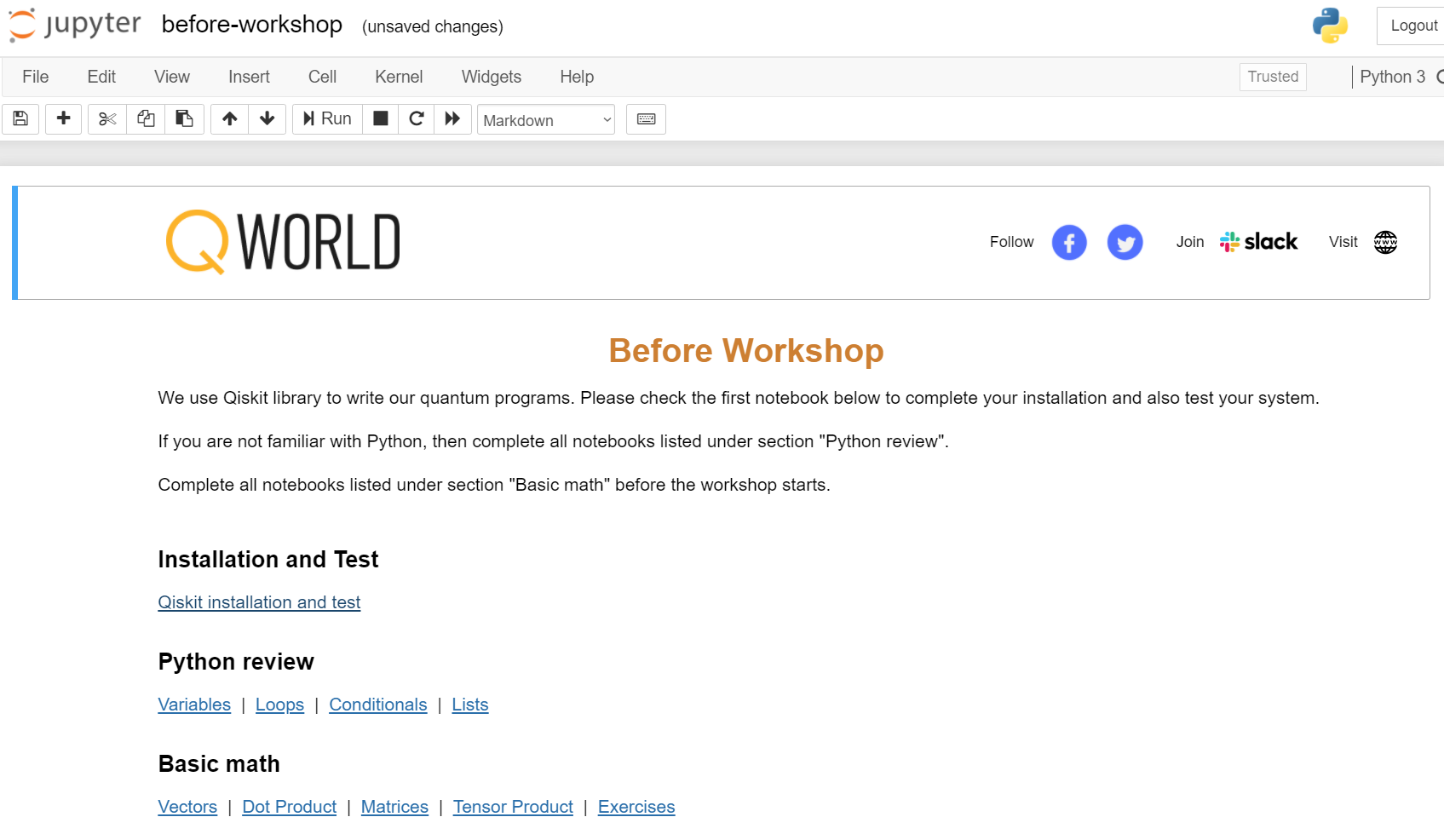
- Open "Qiskit installation and test".
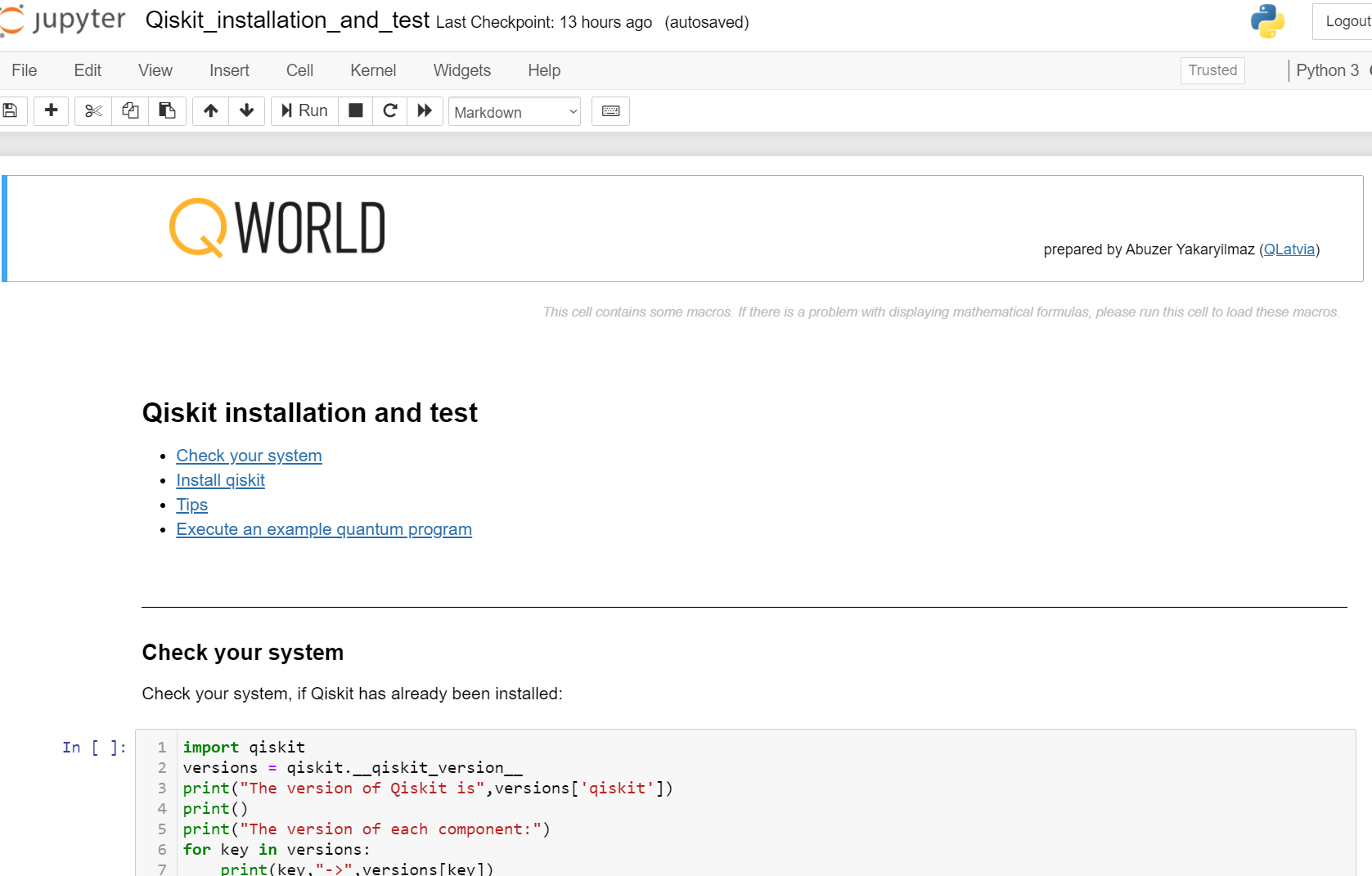
- When you execute the first cell, you should get an error if Qiskit is not installed on your system.
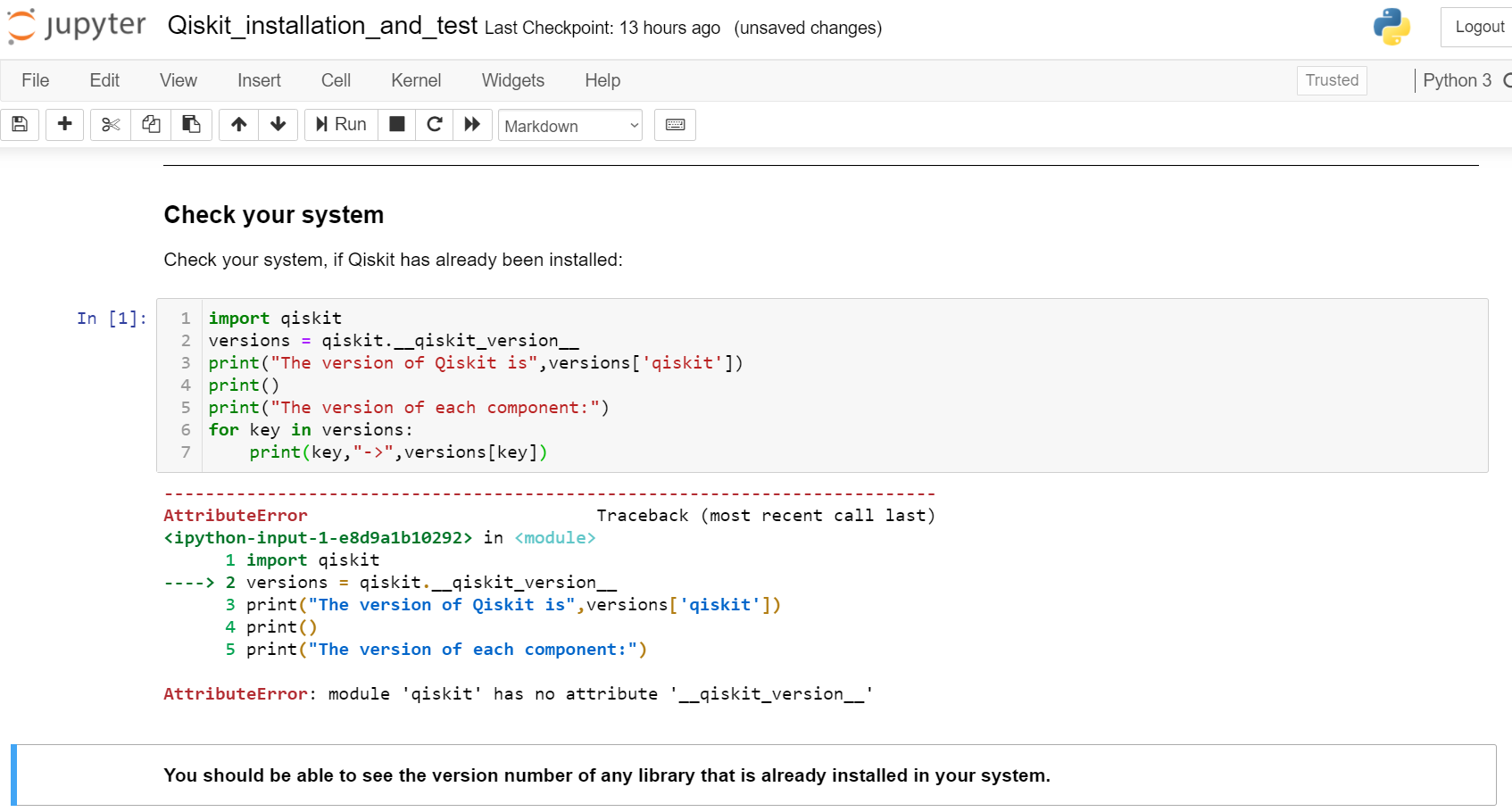
- To install Qiskit, run the cell shown below.
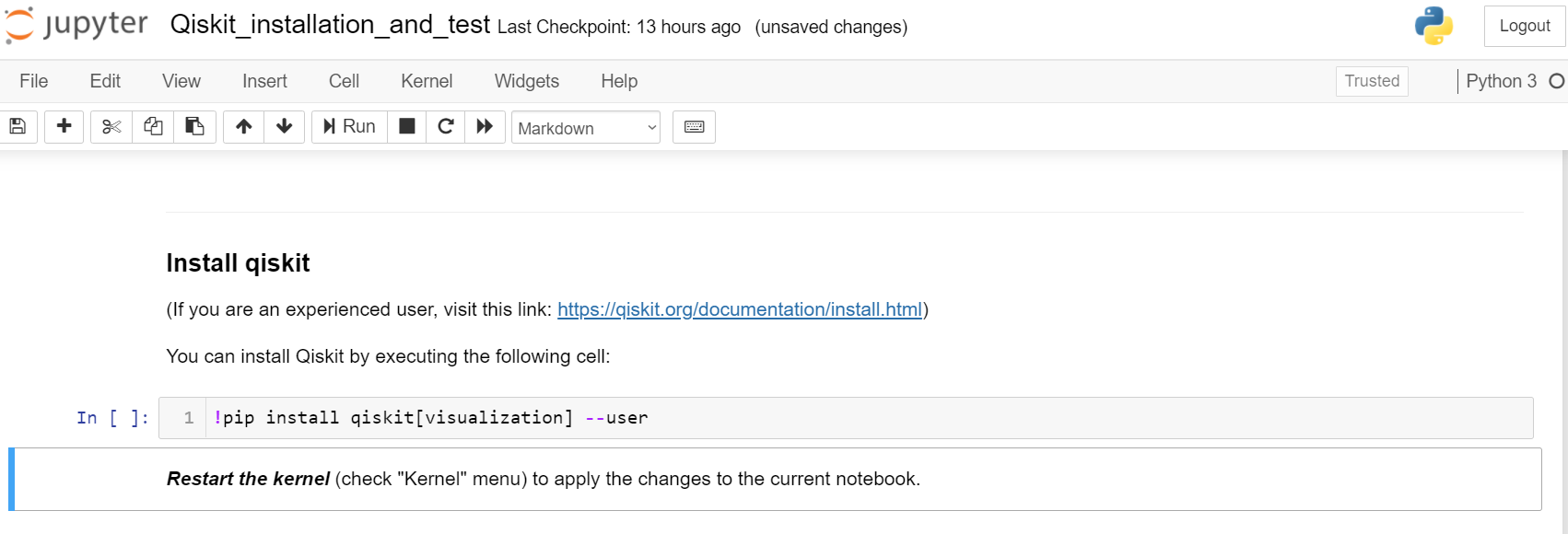
- We did not recieve any error during the installation.
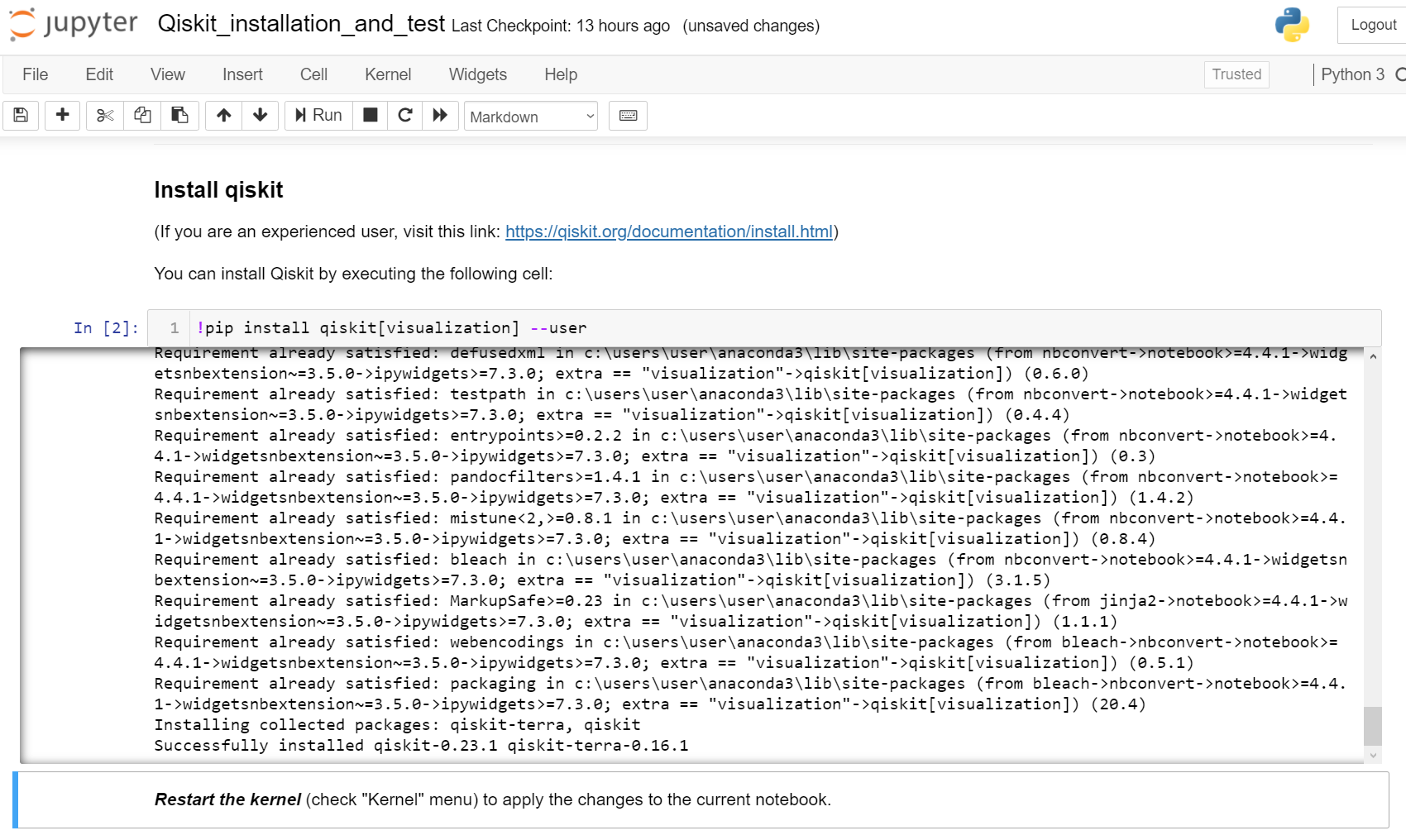
- The next step is to restart to kernel. (Otherwise, the changes in the system will not be reflected immedeately.)
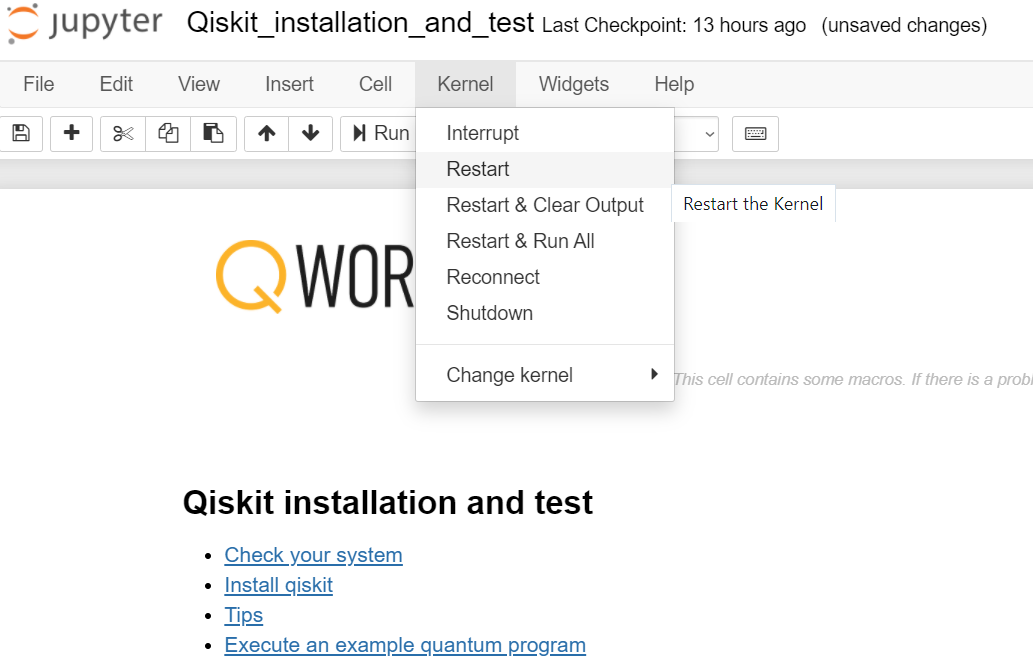
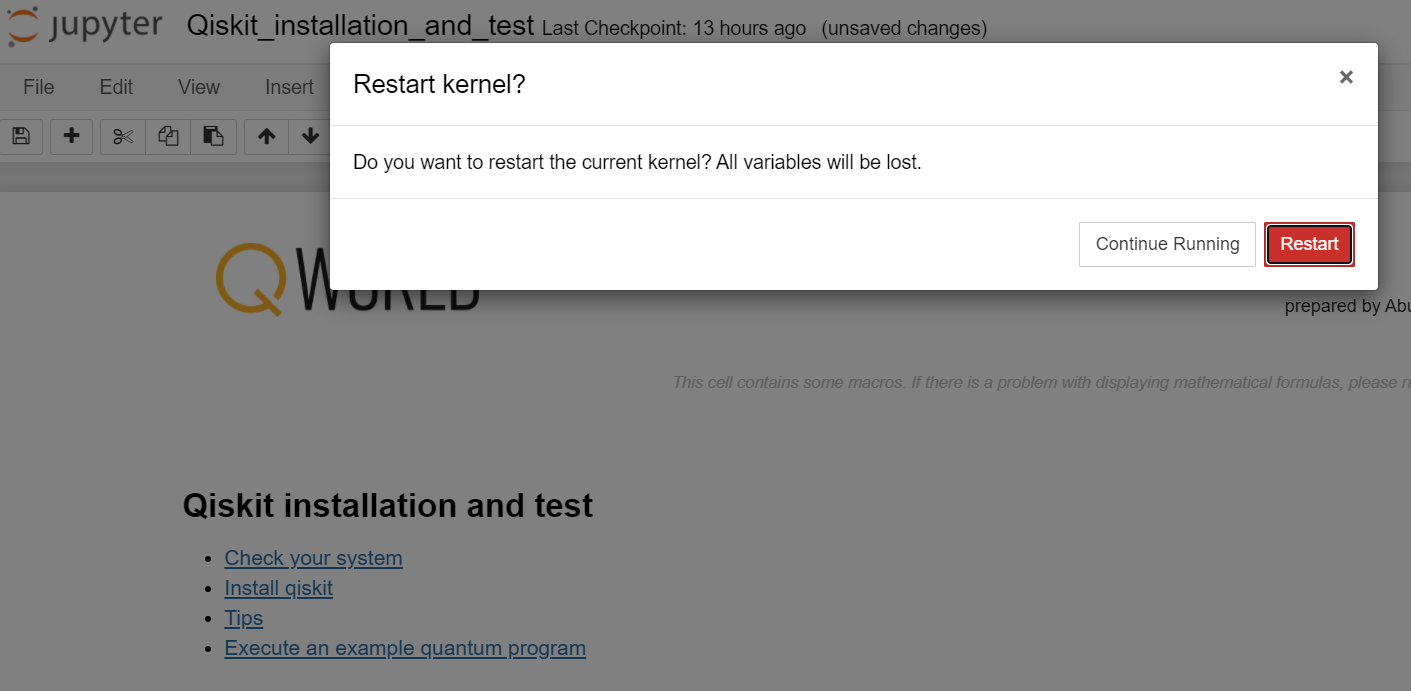
Test
It is time to test the system.
- Run the cell shown below to create a quantum circuit with two entangled quantum bits.

- Run the next two cells to draw the circuit and to execute the circuit on local simulator 1024 times.
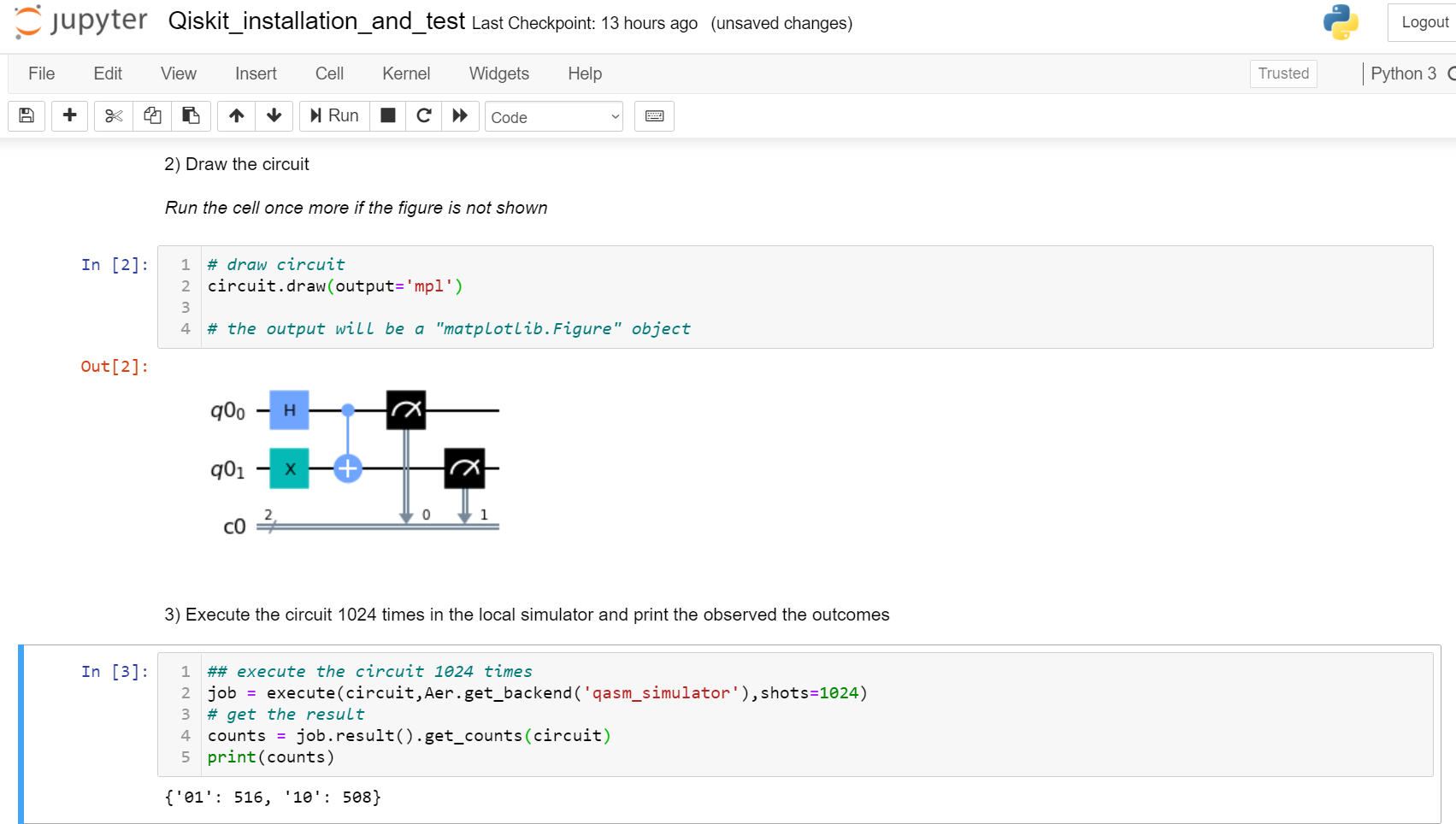
The installation is completed. Enjoy Bronze :)